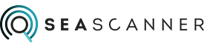Before you travel with Costa Cruises
Before you set sail with Costa Cruises, it's important you know everything you need to do before you depart. Below we have pulled together some useful information for you to read ahead of your trip to ensure you have a stress-free cruise holiday.
In order for Costa Cruises to issue your e-tickets and embarkation form, you must supply them with your "Advanced Passenger Information" (personal and passport details) and complete online check-in. A step by step guide on how to do this is below.
Advanced Passenger Information (Personal and Passport Details)
You will need to login to myCosta which you can do so here: https://www.mycosta.com/en/login.html
To login, please enter the lead passengers first and last name, as well as your Costa Cruises booking reference which can be found in My Trip and on your booking confirmation email.
Once logged in, you can complete your personal and passport details which is required by Costa Cruises in order for you to receive your tickets. You can add this information in immediately after placing your booking and we highly recommend that you do so to avoid any issues with tickets being released. To add this information into myCosta, please hover over the 'My Cruise' tab and select 'Tickets and Transport'. Once you reach this page, please fill out all of your personal and passport details. Please ensure all of the below fields are submitted to Costa Cruises for all passengers travelling on the cruise:
- First name (as it appears on your passport)
- Last name (as it appears on your passport)
- Your address including street name, post code, country and region
- Citizenship
- Date of Birth
- Place of Birth
- Mobile phone number
- Email address
- Passport number
- Date of issue
- Expiration date
- Place of issuance
- Emergency contact (name and contact number)
We recommend that you submit all of the above information straight after booking your cruise to ensure that there are no delays in issuing your tickets and embarkation form. Failure to submit all of the required information listed above will result in no tickets being issues which can cause problems when you try to board your cruise.
Online check-in
Once you have submitted the above information, the final thing you need to do is check in which is done online via myCosta. Please note that online check-in opens 14 days before your cruise departs.
You must check-in online and fill out the required health declaration form which can be found on the 'Web Check-in' page. Once you have checked in and filled out the required health declaration form, you will then be able to download your embarkation form and e-tickets in the 'Embarkation documents' section and print them off if you wish.
Please ensure you complete online check-in as soon as it becomes available to ensure there are no delays with your tickets being issues. It is your responsibility to ensure that you have submitted all of the required information and checked in so that your cruise can be hassle free.
myCosta is operated by Costa Cruises and is where you can login to view your booking. To login to myCosta, please click here and enter the lead passenger's first name, last name and Costa Cruises booking reference which can be found in My Trip and on your booking confirmation email. Once logged in to myCosta, you are able to do the following:
- Submit the required Advanced Passenger Information (see online check-in and tickets section above).
- Complete online check-in (opens 14 days prior to departure).
- Download your e-tickets and embarkation form once you have submitted the required Advanced Passenger Information and completed online check-in.
- View your embarkation time which will be made available a few weeks before your departure.
- Request your dining time in the 'Dinner service' section under 'My Cruise'. Please note that this is on a request basis only and Costa Cruises have full discretion on how they allocate their dining times.
- Book shore excursions, add on drinks packages, WiFi packages, spa packages, in-cabin gifts (e.g. champagne), photo packages and more.
- View your day by day itinerary by clicking on 'Your agenda'. This details where you will be visiting each day and any activities or shore excursions that you have booked.
Costa Cruises have a number of health and safety measures that they have put in place to keep you and your party safe whilst travelling onboard one of their ships so it's worth learning about these so you are fully prepared before you travel with them. You can view them here: https://www.costacruises.com/cruising-soon/safety-above-all.html
The Costa App is your ideal travel companion and can be downloaded here: https://www.costacruises.co.uk/app.html
Once you have the Costa App on your phone, you'll be able to view your booking, receive useful information about your cruise, book extras such as shore excursions and much more. You can also use the app whilst onboard your cruise to browse daily activities, chat with your friends onboard, follow the ship's route, monitor the weather, discover places to eat onboard and view your onboard expenses.
Have you sorted out your travel insurance yet? Cruise lines require passengers to have comprehensive travel insurance that includes specific cruise cover. Failure to obtain appropriate insurance will result in you being denied boarding by the cruise line. Here is a travel insurance provider that Seascanner highly recommends: https://www.seascanner.co.uk/travel-insurance.
Passports are required for travel. Please check that your passport has at least 6 months validity from the return date of your trip. Proof of residency will be required for non UK Passport Holders. There are also new passport validity requirements for travelling to any EU destinations. You can use this handy passport checker on the Gov.uk website here.
Pre-embarkation testing varies by cruise line. Please make sure you check Costa Cruises website for the latest testing requirements for your cruise here so there are no delays when you come to board your ship.
Booking cruise transfers is optional, but if you prefer not to drive to your cruise departure port, or if driving is not an option, opting for a cruise transfer can offer various benefits and conveniences. This service takes you from a specific location, like your home, airport, hotel, train station, or another designated meeting point, directly to the cruise port where your ship is docked, or vice versa.
If you haven't arranged cruise transfers or are considering doing so, find out more about a provider that Seascanner highly recommends here: https://www.seascanner.co.uk/cruise-transfers